Assigning Home Pages to Roles
When you save or publish a newly created home page, the system assigns the page to your role.
To make the page available to other roles, use the System / Archibus Administrator - User and Security / Assign Processes to Roles or Users task, and assign the new page, which is an available process, to the desired roles. See the User Help topic: Archibus Web Central User's Guide / Administrator - User and Security / Security Groups and Roles / Assign Processes to Roles or Users.
For example, the below image shows two Home Page processes (labeled as "Page Navigation") that are selected and will be assigned to the EXECUTIVE-MANAGER role when the user clicks the Assign button. To easily locate the home pages, the user has filtered the Process Type field to "Web Page Navigator."
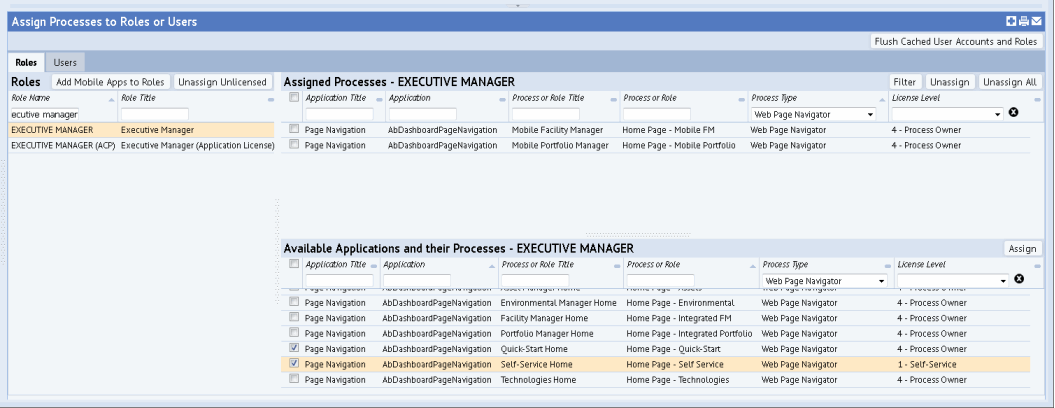
Once you assign home pages to roles, run the Publish All button on the Home Page Navigator or the Publish by Role task to publish the new page to the role that was active when the page was created and to any subsequently assigned roles.
Note: For assigned roles and processes to appear to a user upon sign-in, you need to apply the changes by running the view's Flush Cached User Accounts and Roles button, located in the upper right corner of the view. See the User Help topic: Web Central User's Guide / Archibus Administrator - User and Security / User Management / Flush Cached User Accounts and Roles. Alternately, you can restart the application server.